
Do you know how to save video from popular sites (YouTube, MySpace, Google video, etc.)?
Did you ever want to save images from a Web page?
Need a way to get nice Flash applets and share them with friends?
We have the answers !
Flash & Media Capture is a Windows plugin application for MS Internet Explorer. It adds a nice toolbar that allows you to save all images, video and Flash applets from a page to the folder you want.
If you want to save YouTube, Google, MySpace or another online video (FLV format,) please visit the page with the video, wait until it loads in the page and then click the Flash and Media Capture button on its toolbar. AutoSave will also work with such pages.
This tool is great for making collections of images on your disk from online photo albums, image forums and desktop wallpaper sites.
It also allows you to automatically save images (all or above certain dimensions), video files and Flash to the folder you want. For example, you may browse a picture gallery and have all photos you see to be kept in a folder on your hard disk.
There is a dialog window included that shows all images, video and Flash files on the page. Preview and selective save is possible.
Flash & Media Capture also has unique capability to save Compound Flash Files. It is necessary when Flash applet consists of several linked .swf files. Saving only one of them will not make working such Flash applet correctly.
Download from FileFactory
or
Download from Depositfiles
or
Download from SharingMatrix

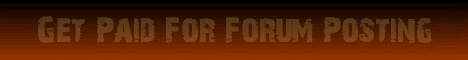
Comments
0 comments to "Portable MetaProducts Flash and Media Capture v1.6.78"
Post a Comment