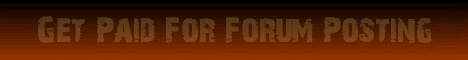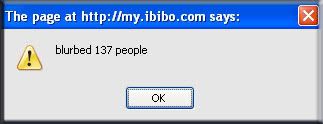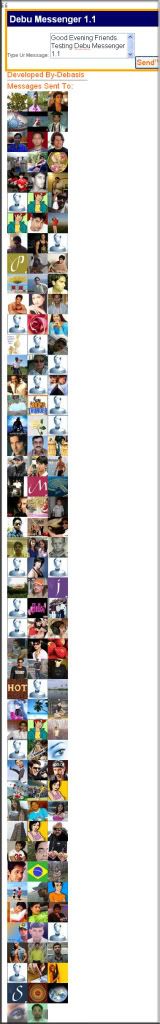1-How Debu Messenger 1.1 Look Like?
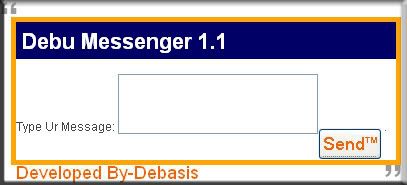
2-Where To Type The Message?

3-After Writing Message What To Do?
A-After Typing Your Message You Have To Press The "Send" Option After It The Widget Will Show You A Alert Box Which Will Show The No. Of Friends You Have Sent Messages, Then You Have To Press The "Ok" Button then It Will Start Sending Messages.The Alert Box Will Be look Like This:
4-How I Will Know To Whom I Have Sent Messages?
A- Don't Worry About This After The Pressing the "OK" Button Of The Alert Box It Will Start Sending Mass messages To Your All Ibibo Cafe Friends And Below The "Debu Messenger 1.1" Widget You Will Be Able To See All the Images of Your Friends To Whom You Have Sent Messages. The Widget Will Automatically Display You All The Images of Your Friends Below The Widget.Below I Am Giving The Screenshot Of The Result, Means How It Will Look Like When Your Message Sent To All Of Your Friends.
5-Where I Will Get The Widget Code?
A- Don't Worry About The Widget Code Below I Have Give The Widget Code For You. You Just Have To Copy Paste The Code Into Your Profile Page.
Please Download The Text File And Then Please Copy Paste The Code into Your Cafe Profile Page.
![]() CLICK THE ICON TO DOWNLOAD THE TEXT FILE.
CLICK THE ICON TO DOWNLOAD THE TEXT FILE.
Thank You.